



MINECRAFT SERVER
ETHELMC
![]() Forge friendships, Begin adventures
Forge friendships, Begin adventures
FOLLOW US


Economy feature!

Player warps and shops!

Arena and Quests!
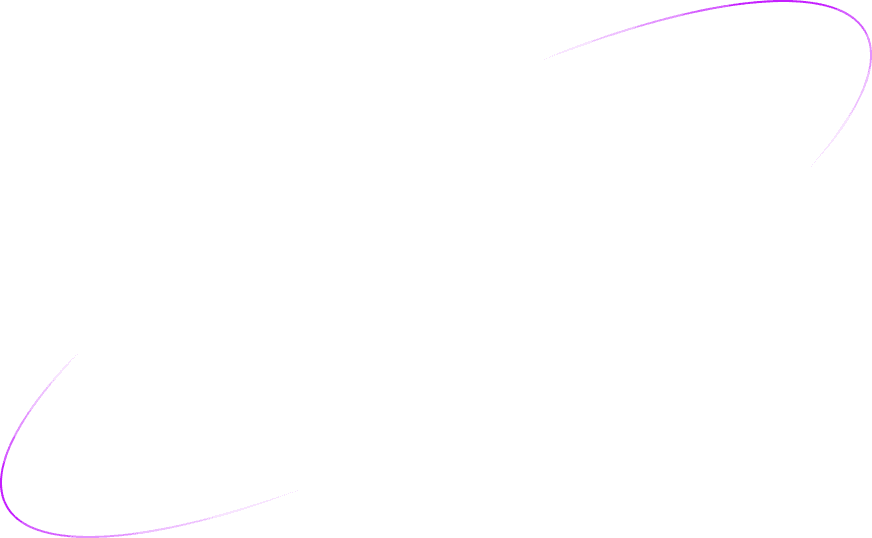

Where to join?
 Java & Bedrock:play.ethelmc.com
Java & Bedrock:play.ethelmc.com Bedrock Port:19132
Bedrock Port:19132 Discord:https://discord.gg/mEtY7M7R9g
Discord:https://discord.gg/mEtY7M7R9g
Community Spotlight
Welcome to the EthelMC Blog, your gateway to the vibrant and dynamic Minecraft community on our server! Here, you'll find stories of epic builds, tips from seasoned players, and updates on the latest events. Whether you're a seasoned veteran or a newcomer, our blog is the perfect place to stay connected and inspired. Join us as we explore the endless possibilities and friendships that make EthelMC a unique and exciting place to play!
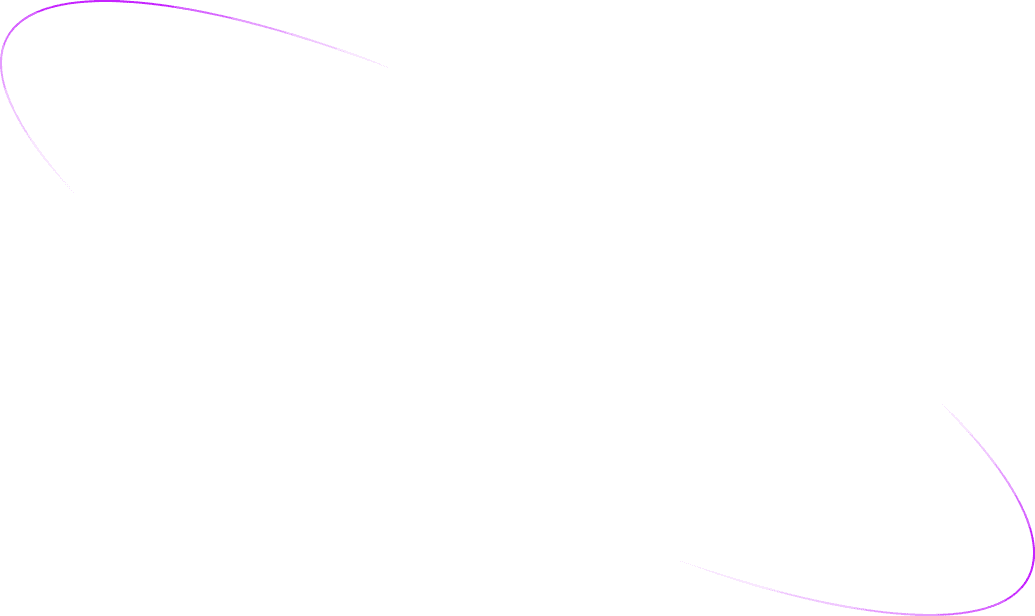
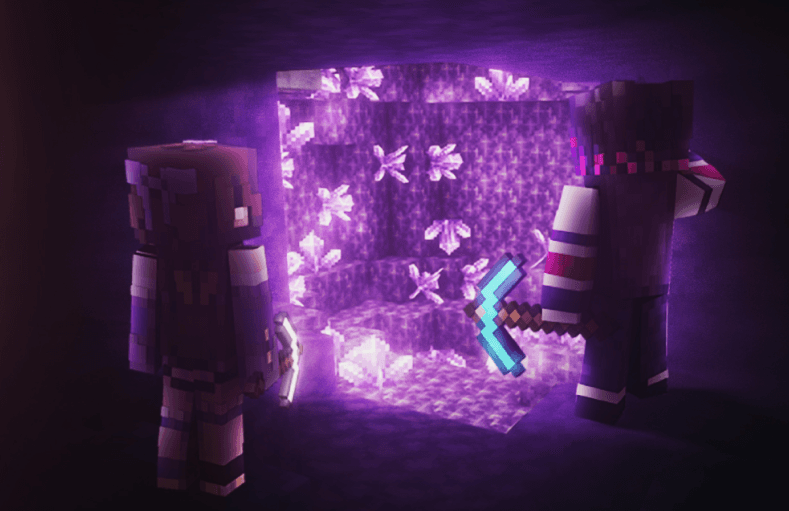
F.A.Q.
How do I join the Minecraft server?
1. Get the Server IP Address
 Java: play.ethelmc.com
Java: play.ethelmc.com Bedrock: play.ethelmc.com
Bedrock: play.ethelmc.com Bedrock Port: 19132
Bedrock Port: 19132
2. Launch Minecraft
 Open your Minecraft client.
Open your Minecraft client.
3. Add the Server
 Go to the Multiplayer section.
Go to the Multiplayer section. Click on Add Server.
Click on Add Server. Enter the server name "EthelmC" and the server IP address you obtained earlier.
Enter the server name "EthelmC" and the server IP address you obtained earlier.
4. Join the Server
 Once the server is added to your list, click on it and then click Join Server.
Once the server is added to your list, click on it and then click Join Server. You should now be connected to EthelMC.
You should now be connected to EthelMC.
5. Register (if required)
 Some servers may require you to register or create an account within the server. Follow the on-screen prompts if this is necessary.
Some servers may require you to register or create an account within the server. Follow the on-screen prompts if this is necessary. /Spawn or /Hub to start your adventure!
/Spawn or /Hub to start your adventure!
6. Read the Server Rules
 Most servers have a set of rules displayed when you first join. Make sure to read and understand them to avoid any issues.
Most servers have a set of rules displayed when you first join. Make sure to read and understand them to avoid any issues. /Rules
/Rules
Do I need to buy a Rank?
No, you do not need to purchase a rank. Ranks are designed as a way to support our server, ensuring we can maintain and improve our community. Our goal is to provide a space where you can forge new friendships and explore new experiences. Your participation and enjoyment are what matter most to us, and the ranks are simply an optional way for those who wish to contribute further to our mission.
How do I claim land?
Overworld
1. Getting Started:
- You typically need a golden shovel to claim land. Some servers might give you one upon joining, or you can craft it.
2. Claim Land:
- Select the Corners: Right-click on two opposite corners of the area you want to claim with the golden shovel. This will create a rectangular claim.
- Automatic Claim: Some servers allow you to use the /claim command to automatically claim a predefined area around you.
3. Managing Claims:
- Resize Claim: Stand within your claim and use the golden shovel to adjust the boundaries, or use /extendclaim to increase the size.
- Trust Players: If you want to allow other players to build or access your land, use /trust [playername].
- Unclaim Land: Use /abandonclaim while standing in your claim or /abandonallclaims to remove all your claims.
4. Check Claim Limits:
- You may have limits based on playtime, server rank, or other factors. Use /claimslist to see all your claims and how much land you have left to claim.
(Earth World)
1. Create a Faction:
- Start by creating your faction with /f create [faction name].
2. Claim Land:
- Stand in the area you want to claim and use /f claim or /f claim [radius] if you want to claim multiple chunks at once.
- Claim Power: Make sure your faction has enough power, as land claims require power. Power is typically earned by having more members and avoiding deaths.
3. Invite and Manage Members:
- Invite players to join your faction with /f invite [playername].
- Assign roles and manage permissions using /f promote, /f demote, and other faction management commands.
4. Defending Your Claim:
- Keep your faction’s power higher than the number of land claims. If your power drops (e.g., due to members dying), other factions may be able to overclaim your land.
4. Unclaiming Land:
- To unclaim a specific chunk of land, use /f unclaim or /f unclaimall to release all claimed land.


